vorkalmatador
2021-07-14 08:49:37
- #1
Almost. You haven’t seen a Keystone or such a patch panel live yet, have you?
This is what keystones look like on installation cables:
This is what a patch panel for keystones with inserted keystones looks like:

From there, you go with a short patch cable to the switch. The advantage of keystones is that you can easily change the order on the patch panel.
For example, in case you need PoE for access points but only have a switch with PoE on certain ports. This way, you can deploy it cleanly and avoid messy tangles (PoE port typically on the far left, connection for the access point on the far right, etc.). Or you prefer a specific order on the patch panel and therefore also on the switch, or whatever. It’s simply neater, and you don’t have that metal piece with the stubborn cable bundle in the rack, which is really hard to arrange nicely. Of course, you don’t necessarily need any of this, but it’s just better and especially cleaner this way. Moreover, keystones can be laid down much more easily than on an LSA field when you don’t have much space. It only has advantages and no disadvantages.
This is how it would look reasonably neat. With a 24-port switch that also has its ports arranged in a row, it would be even nicer:
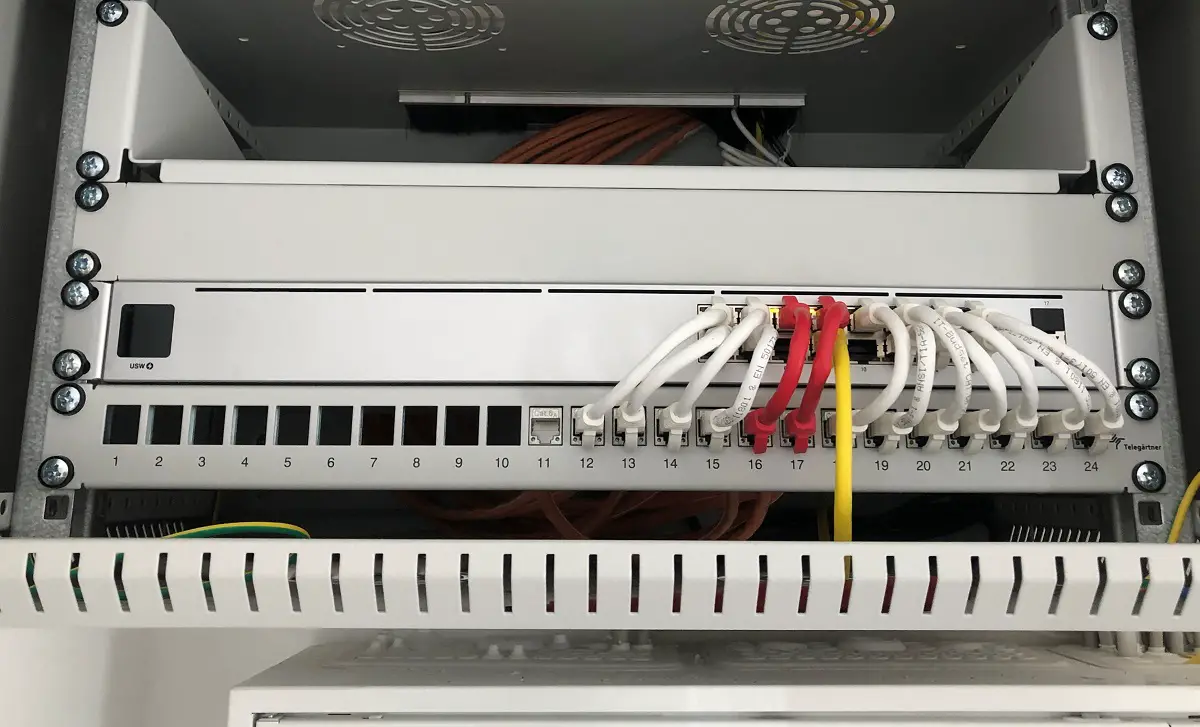
Ah great, now I get it.
The installation cables are simply structured into the keystone patch panel, so nothing is additionally wired. It’s just for organization.
Then from the patch panel out to the switch with short cables, that’s clear.
Your pictures really helped me here, thanks.
Actually, only the two Unifi access points need PoE-capable switch ports at first; the “normal” duplex sockets, from which the patch cable goes to the TV/PC/console, don’t need that, right?
