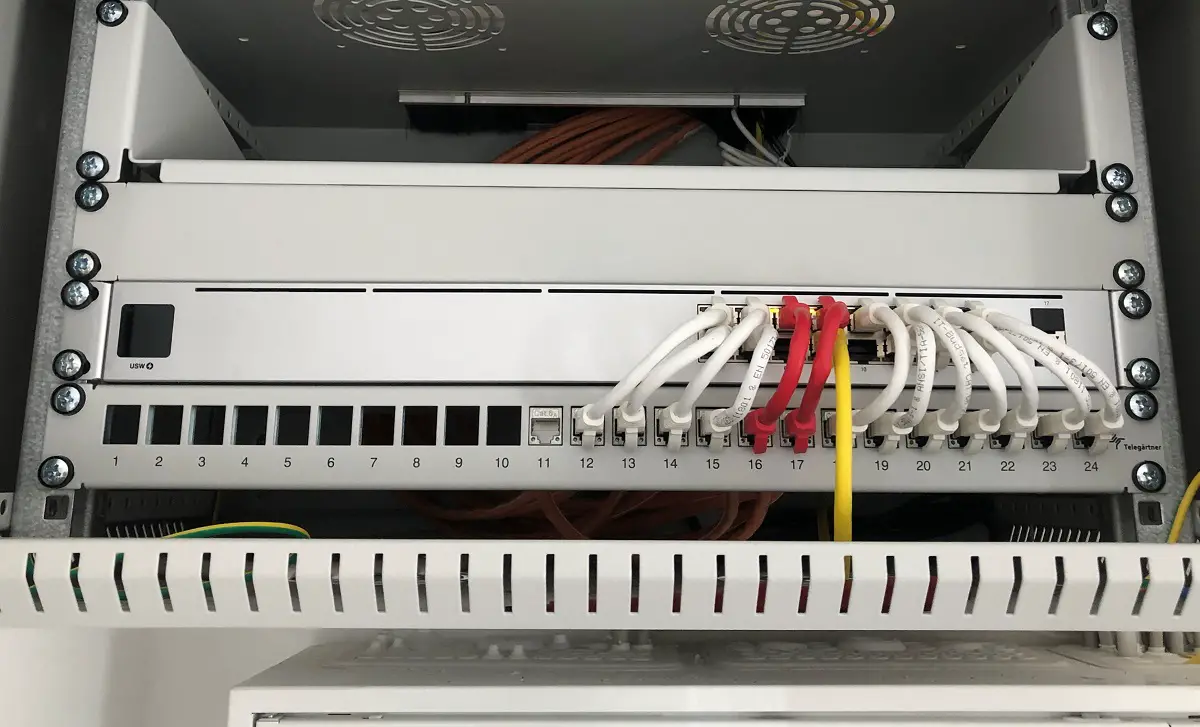If I understand you correctly, it’s okay for the electrician to put a keystone directly at the end and then I go from there with a short patch cable into a keystone patch panel. From there, again with short patch cables to the switch, which then goes into LAN1 of the router, correct?!
Almost. You haven’t seen a keystone or such a patch panel live yet, have you?
This is how keystones on installation cables look:

This is how a patch panel for keystones with inserted keystones looks:

From there, you go with a short patch cable to the switch. The advantage of the keystones is that you can easily change the order on the patch panel.
Why do you need to be flexible here?
For example, in case you need PoE for access points but only have a switch with PoE on certain ports. That way you can deploy it cleanly without tangled messes (classic PoE port all the way on the left, connection for the access point all the way on the right, etc.). Or you like to have a certain order on the patch panel and therefore also on the switch, or other reasons. It’s simply cleaner and you don’t have that metal part with the stubborn cable bundle in the rack, which is really hard to arrange properly. Of course, you don’t need any of that, but this way it’s simply better and above all cleanly executed. Moreover, keystones can be placed much more easily than on an LSA field when you don’t have a lot of space. It has only advantages and no disadvantages.
This would look reasonably clean. With a 24-port switch, which also has its ports in a row, it would look even better: