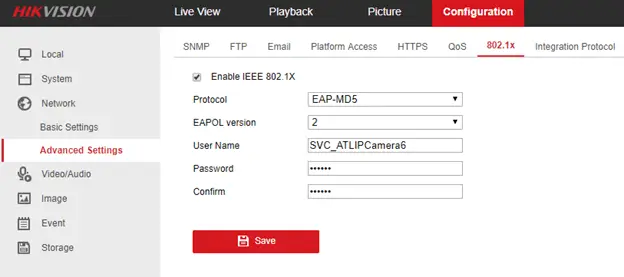You need something on which the Radius server runs. For me, that's, for example, a pfSense. Then the allowed device must of course support 802.1x and know the Radius login credentials. These devices have a menu somewhere where you can activate this and enter the login data.
Just plugging something in doesn't work - or rather, what is the practical goal? At some point, you have to make the authorized device known to the system, either via simple MAC filtering or via Radius login credentials. How do you even come to a TV now? I thought you wanted to secure external ports? You hardly ever connect a TV or PC to the RJ45 socket of the outdoor AP at the terrace overhang? Inside the house (and I think you mean a private house), you normally don't have suspicious guests manipulating the LAN. "Vulnerable" ports in the guest room could then simply be put into a separate VLAN that is strongly restricted.
With Hikvision cameras, it looks like this, for example: